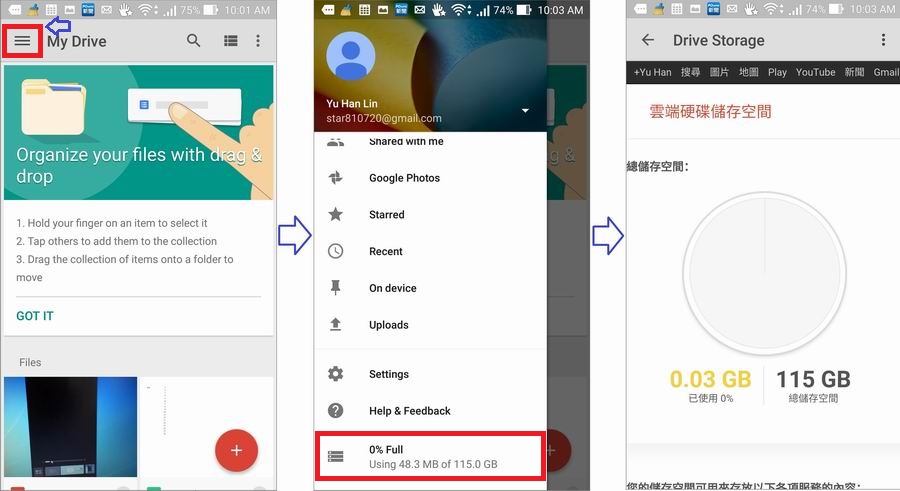How to redeem 100 GB of Google Drive storage free for two years?
Once purchasing ZenFone 2 (model: ZE500CL, ZE550ML and ZE551ML), you will have your device come with 100 GB of Google Drive storage free for two years.Note:
1. One device can only be redeemed once for an account. You can not redeem two or more device to a single account.
2. You can redeem free storage in version (or later) below: (CN sku excluded from this free redeem)
ZE550ML: V2.14.40.17_20150414_5574
ZE551ML: V2.14.40.19_20150415_9660
3. Due date of redeem: Early 2016 for interim. Actual due date will be announced further.
4. After two years of activation, your files restored on storage will not be removed. Only, you can not put new files on your 100 GB storage.
Before redeeming your free storage of 100 GB, please make sure:
1. Connect your device to internet and log in your Google account.
2. Update your "Google Drive" to latest version.
How to redeem Google Drive 100 GB of free storage
1. Tap "Drive" app to access redeem page.Situation 1: Redeem page directly shown after Drive is launched.
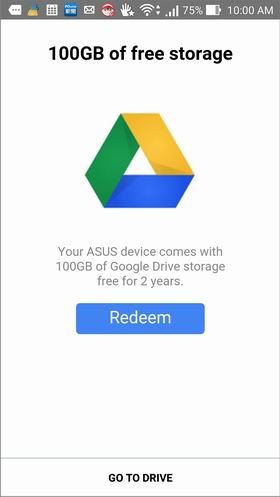
Situation 2: If homepage of Google Drive is shown, please follow steps below to access redeem page.
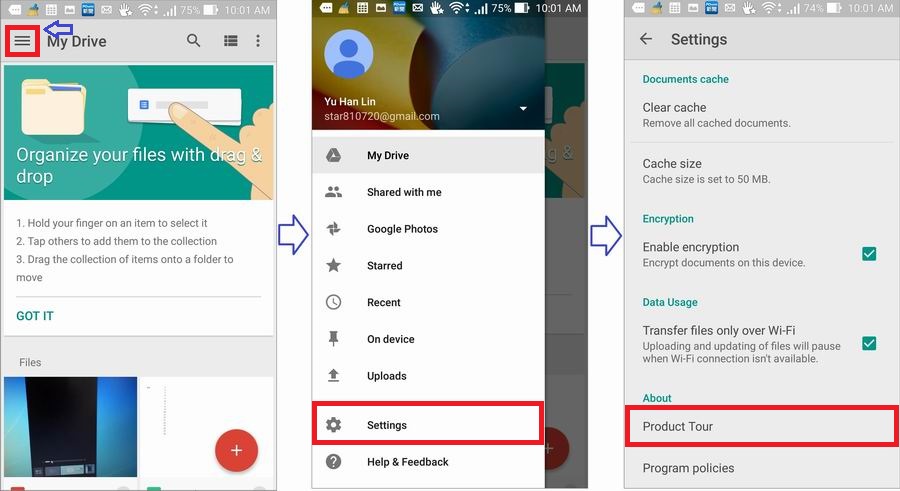
2. Select an account you want to redeem and tap "OK".
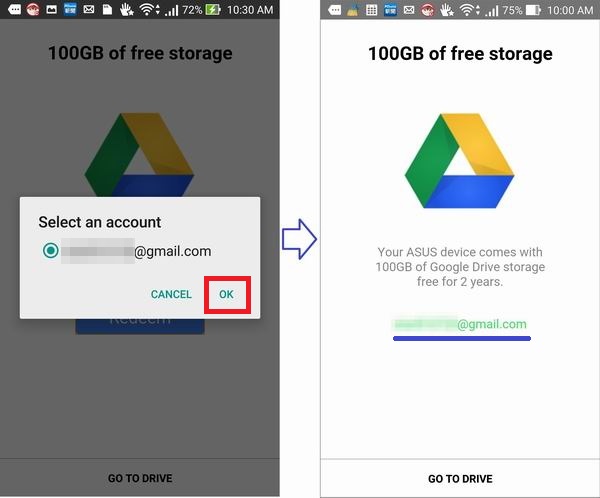
Check if your device redeemed successfully
1. Enable "Drive" in Google sync options.
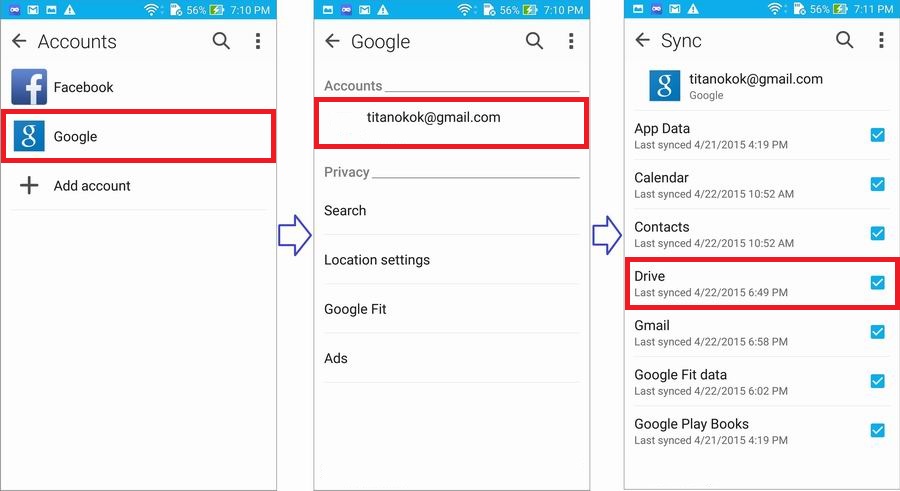
2. Follow steps below to check if your device is redeemed successfully. Since it may have late synchronization, please see the actual storage of your account on the right picture shown below.